The National Identity Management Commission (NIMC) as part of its commitment to enroll all Nigerians for National Identification Number (NIN) said, it has launched a mobile app for printing National Identity Card Online.
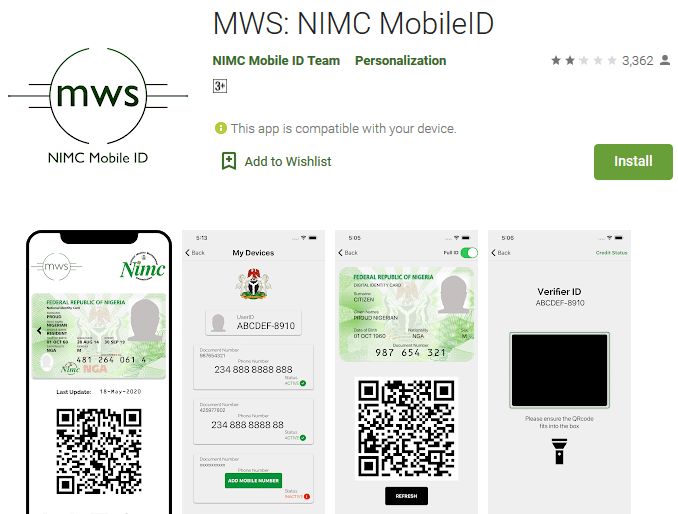
Femi Adeluyi, technical assistant on information technology to the Ministry of Communication, reveals this in a statement issued on the night of Thursday, December 31, 2020, in Abuja. According to Femi Adeluyi, it is part of the federal government’s policy to improve the process of obtaining NIN and linking NIN to Subscribers Identification Module (SIM), and also to align with the national digital economy policy for a digital Nigeria.
The NIMC Mobile App is currently available for Download on all android and iPhone devices. It is user-friendly and has some good features. Person(s) intending to user it must get NIN in order access the National Identity Card App.
Related article: how to apply for National Identification number in Nigeria
Steps to Download NIMC mobile App
To download the NIMC Mobile App:
- Visit NIMC Mobile ID App on Google Play using your phone if you’re using Android phone or NIMC mobile App on Apple App Store if you’re using iPhone.
- Search for NIMC mobile ID App
- Click Install to install the NIMC mobile app on your phone.
How to print National ID Card from NIMC mobile App
- After downloading and installing, launch the NIMC mobile app
- Scroll to the left and click on “Skip”
- Enter in your 11-digit NIN number and press “Next” and then tick, “I Agree”. Check/know your NIN if you’ve forgotten
- After the third step, the mobile number you used to register for your NIN will pop up together with two questions; a. I am still using this Mobile Number b. I am not using this number? click the one that is correct from the two questions and press, “Next”
- If you do not use the number again, visit any NIMC office close to you to update your mobile number.
- If you are using the same number, enter the user ID and the OTP sent to your phone through an SMS. Then press “proceed”. The app will display your national identity card, which includes your digital ID number if everything goes well.
- Print out your national ID card from the app.
This is how to print National Identity Card from the new NIMC mobile App
Note that if you are using the app for the first time, you will be required to add a PIN to secure the app.
It is important you check if your National ID Card is ready for collection before downloading the NIMC Mobile ID App.
Other features available on NIMC mobile app
Some other national services available on NIMC Mobile App include:
- Driver’s License,
- National Health insurance Card
- Tax Clearance, Voter’s Card
- Among others, will eventually be integrated into the digital national ID card
FAQs
- Do I still need the Plastic National Identity card if I print the National Identity Card from the NIMC mobile App?
Ans. No. The Federal Government of Nigeria assures that the digital national ID card is valid and can be presented when you are asked for your national Identity card.
2. Can I still retrieve my digital National Identity Card if I lose my smartphone or get stolen?
Ans. Yes. Once you lost your phone or it get lost, login to the app on another phone and revoke it, so your data cannot be accessed by unauthorized persons.
- Can’t receive the OTP when sent on my mobile phone?
Ans. Try it again later.
Feel free to ask us question or comment relating to NIMC Mobile ID App and how to print your national identity card online using the comment box.
Please remember to share this article with your friends and relatives on facebook, twitter and other.
