Do you need information on CBN Form A? This page contains everything you need to know about Form A (now called e-Form A).
The Central Bank of Nigeria (CBN) introduced the electronic Form A (e-Form A) in 2021 to replace the hardcopy Form ‘A’ for transactions covering PTA/BTA, medicals, education, and other related remittances.
 In this article, we have covered the following:
In this article, we have covered the following:
What is Form A (e-Form A)
Form A (e-form A) is a form require to be fill to access invisible FOREX trades such as personal travel allowance (PTA), Business Travel Allowance (BTA), School fees, Student Upkeep and professional fees.
As an individual or organization, you can use the form A when you require foreign exchange to pay for services outside Nigeria. You can start Form A application using either the public sector or the private sector and some of the services you can use Form A to pay for include:
- Business Travel Allowance (BTA)
- Personal Travel Allowance (PTA)
- Educational Fees (Tuition fee)
- Payment for Health services
- Estacodes
- Remittances & Non-Remittance
- And many others
The form A is process on the Central Bank of Nigeria’s Trade Monitoring System (TRMS) Platform in line with Regulatory Requirements
The CBN’s Trade Monitoring System (TRMS) is an online portal developed for the automation of CBN foreign exchange trade related processes. The platform comprises three (3) different portals such as Applicant portal, Authorized Dealer Bank (ADB) portal and Stakeholder portal. And three different CBN automated foreign exchange trade related distinct processes are carried out on TRMS. These distinct processes include Form A – Invisible Trades, Form NCX – Non-Commercial Exports and Form NXP – Commercial Exports.
Applying and completing form A registration process will required your bank and you (applicant) in the process.
Requirements for Accessing CBN Form A
Applicant/customer accessing Form A will be required to provide the following:
- TIN number – If registering as an organization
- BVN – If registering as an individual
- Valid tax clearance certificates (TCCs) – covering three years in line with a directive by the Central Bank of Nigeria (CBN). TCC serves as proof of meeting up with tax obligations and ensures compliance with the provisions of Section 85 (2) of the Personal Income Tax Act 2004 (as amended).
- Other information pertaining to your travel such as:
- International passport
- Airline ticket information
- Forex exchange amount or Tuition fee amount (for students)
See: How to Pay School Fees Abroad from Nigeria
How to Apply for e-Form A (School fee, PTA, BTA & others)
Once you have above requirements, navigate to the CBN’s Trade Monitoring System applicant portal: https://www.tradesystem.gov.ng.
A login page will be displayed. If you’ve not register on the portal before, you click on Register Now
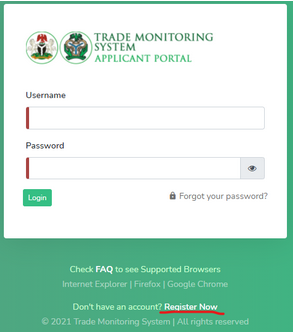
When you click on “Register Now” it takes you to the Registration Page. Select individual and input your BVN.
The system will sends One-Time-Password (OTP) to your email which you used to register your BVN. Check your registered email and input the OTP in the field provided.
The TRMS portal will take you to a page where you can create your password. Input your preferred password and confirm the password.
An activation link will be sent to Email. Click on the link to activate your account. NB: it’s important your account is activated within 8 hours of receiving the link or the link will be disabled.
After this has been done, login into the TRMS portal using their email and password created to continue your application.
Navigate to the TRMS applicant portal dashboard using the URL: https://www.tradesystem.gov.ng
The login page will be displayed, enter your username (email) and password. The system will sends One-Time-Password (OTP) to your email. Enter the OTP and click on submit. NB: OTPs expire after 300 seconds. If it expires, you can request for a new one.
Select FORM A as shown below.
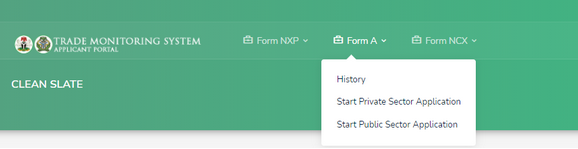
And then, click on start private sector application (because you register as an individual)
Select TRADE CATEGORY and Transaction Purpose
NB: Form A applications are organized in TRADE CATEGORIES. Within each trade category are a set of TRANSACTION PURPOSES, which essentially describe the type of transaction you wish to carry out.
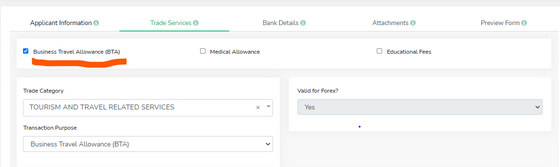
COMPLETING your FORM A APPLICATION
Fill your Beneficiary Information. Provide request amount and desired currency, enter for each beneficiary.
Provide your Traveler’s Information
Fill in your Bank Details: here you have to provide the information such as: Payment Mode, Naira Account Number, Processing Bank and Branch.
Upload the required documents as well as any additional documents necessary for the application.
Finally, Preview your Information, SAVE or SUBMIT
See: Guideline for Zenith bank international School fees payment
Tuition fee Payment Abroad through CBN Form A
Steps involved:
- Login into the TRMS applicant portal.
- At the Trade Services TAB, clicks on the Education Fees. Fill all the required fields properly before moving to the next stage.
Fill the following field properly;
- Trade services
- Trade category
- Trade purpose
- Valid for Forex(yes)
- Beneficiary information
- Name
- First Name
- Phone number
- Address line 1
- City
- state
- Student Name
- Student Passport
- Bank Account Name
- Bank Account Address
- Bank Account IBAN
- Bank Account SWIFT Code
- Bank Account Number
- Request Information
- Currency
- Amount
- Fill out Bank Details
- Payment Mode
- Naira Account.
- Processing bank
- Branch
- Attach Documents
- Documents can be in PDF/JPG/PNG/TIFF form and should not be more than 1.99mb
- Preview and Submit
Please NOTE: An Email will be sent to the Applicant after the applicant submits a form notifying them that their application is being processed.
PTA / BTA REQUESTS ARE CURRENTLY PROCESSED A MAXIMUM OF TWICE ANNUALLY PER APPLICANT TO THE TUNE OF $2,000 PER APPLICATION WHERE THE REQUEST IS WITHIN 14 DAYS OF THE TRAVEL DATE. INTERNATIONAL SCHOOL FEES AND UPKEEP REQUESTS ARE PROCESSED WITHIN 120 DAYS FROM THE DATE OF APPROVAL. IT WAS FORMALLY PROCESS WITHIN 48HOURS.
Paying for Personal Travel Allowance using FORM A
Steps involved:
- Login into the TRMS applicant portal.
- At the Trade Services TAB, the applicant clicks on the Personal Travel Allowance (PTA). Fill all the required fields properly before moving to the next stage.
Fill following field properly;
- Trade services
- Trade category
- Trade purpose
- Valid for Forex(yes)
- Beneficiary information
- BVN
- NAME
- Phone Number
- Line 1
- State
- City
- Request Information
- Currency
- Amount
- Travel Information
- Air ticket no
- Airline
- Route
- Destination Country
- International passport number
- Fill out Bank Details
- Payment Mode
- Naira Account
- Processing bank
- Branch
- Attach Documents
- Documents can be in PDF/JPG/PNG/TIFF form and should not be more than 1.99mb.
- Preview and Submission
Please NOTE: An Email will be sent to you after you submits the form notifying you that your application is being processed.
In 2018, CBN Policy on PTA, BTA, school fees & medicals – all charges stopped
Frequently Asked Questions on FORM A
1. What is the CBN Form A rate today?
Ans: The CBN Form A rate is N463/$ as of the time of publishing this article. You can always check with your bank to get the current CBN form A rate.
2. How do I access CBN Online Form A?
Ans: You can access CBN Online Form A by navigating to CBN’s Trade Monitoring System application portal: https://www.tradesystem.gov.ng using Google Search. That’s the CBN e-Form A portal.
If you have any other question relating to CBN form A, feel free to use our comment section to ask your question.
